Using Your Registrar's Own Nameservers for Increased Anonymity
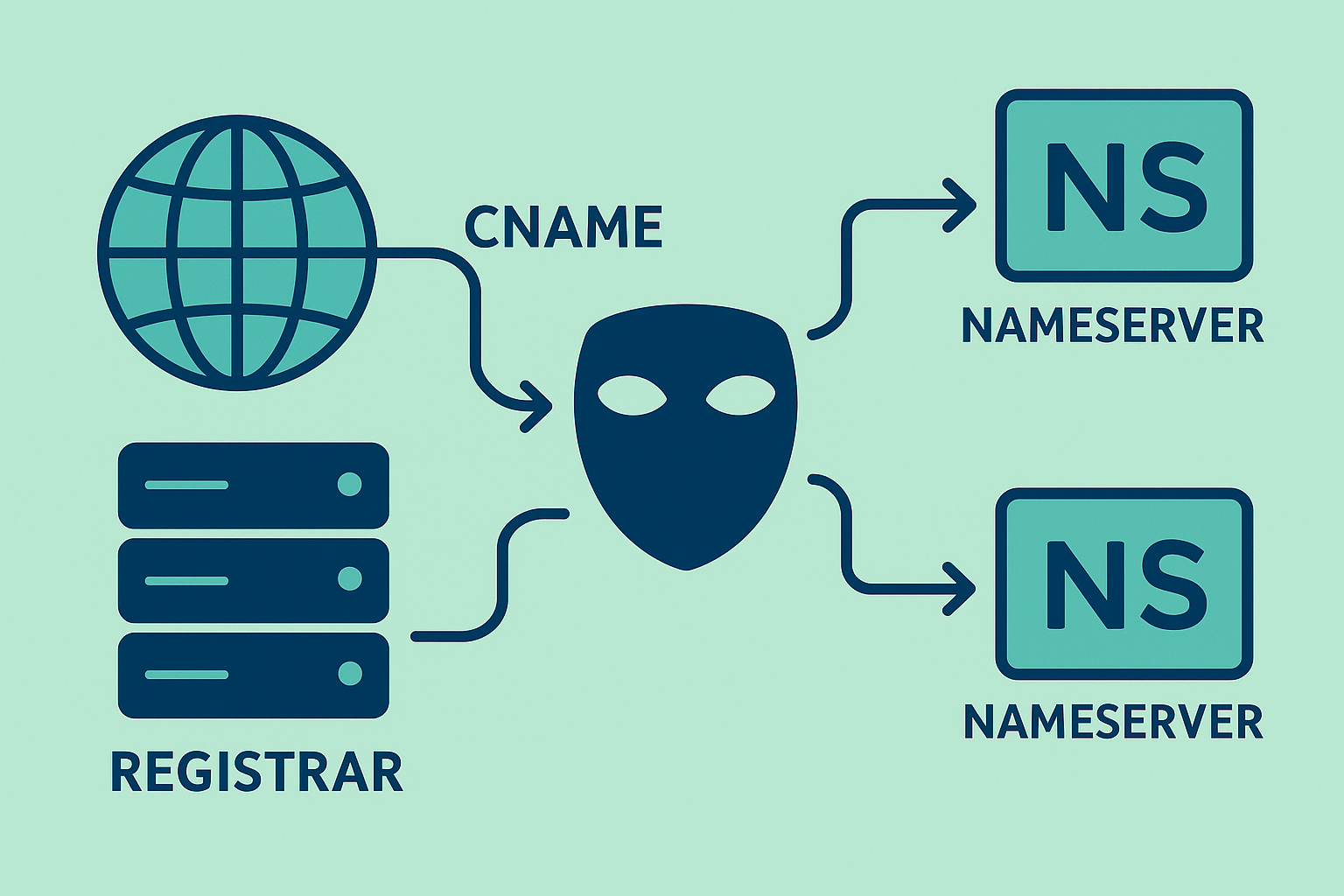
Introduction
We provide nameservers for every domain on our system for ease of use, however if you plan to build a large private blog network we highly recommend mixing up the nameservers you use.
Although we think the nameservers we offer provide a fair degree of cover, it can’t be ignored that the vast majority of domains on the web don’t use a public nameserver service at all! In fact, the most common state for any domain is for it to use its registrar’s own nameservers - you can see this data at Builtwith.com.
Why Registrar Nameservers Matter
So to keep your sites as private as possible, we recommend you don’t use our nameserver services for every domain you create!
Instead, we provide a CNAME for every CDN service we generate, which you can use with your own registrar’s nameservers to keep mixing up the patterns as you grow your network.
How to Configure Your Domains Using a CNAME
The exact process to setup a CNAME varies from registrar to registrar. Here are the links to the instructions for some top registrars:
Basic CNAME Setup Process
In short, what you need to do is:
- Remove existing A records that might point to the registrar’s parking page
- Add an A record that looks similar to this:
|
|
Essentially, what this means is ‘when looking up the address for www.mydomain.com, refer instead to the address for cnamedomain.cdn.com’
This way each time a browser requests the IP address of your site they receive a dynamic IP.
Handling Root Domains
The DNS Standards Problem
What about root domains?
Unfortunately the DNS standards haven’t kept pace with the changes in the web, and it is generally not possible to set a CNAME for ‘domain.com’ without a subdomain, with most registrars refusing to add the record.
Two Solutions for Root Domains
Instead this can be handled in two ways:
Solution 1: Web Redirect System
Use the registrar’s web redirect system to redirect from non-www to www.domain.com - since all requests are redirected to a dynamic IP this keeps things unique.
Solution 2: ALIAS/ANAME Records
Some registrars allow what is sometimes called an ALIAS or ANAME record. In this case the registrar will:
- Look up the address THEY get when requesting the CNAME
- Create a kind of fake A record based on the results they get
This can be effective but does mean you are more likely to be returned IP addresses local to the registrar’s server - ie from a smaller pool. We recommend still pairing this with a redirect served by our system so your website itself is still served from a dynamic IP.
Advanced Configuration Tips
Best Practices for CNAME Setup
- Always use the www subdomain for CNAME records
- Set up proper redirects from non-www to www
- Test your configuration after making changes
- Monitor DNS propagation using online tools
Common CNAME Configurations
Standard Setup
|
|
With Multiple Subdomains
|
|
Redirect Configuration
|
|
Automation: The Easier Way
API Integration
Isn’t there an easier way?
Funnily enough, there is - we are integrating APIs for several top registrars which means we can handle the configuration of your domains for you. Not all registrars offer this capability, but we already have 3 registrars setup including Namecheap.
Setting Up Auto-Configuration
Read our guide on how to set up your account to enable auto-configuration for supported registrars.
Supported Registrars
- Namecheap - Full API integration
- GoDaddy - Limited API support
- Google Domains - API integration in development
Benefits of Mixed Nameserver Strategy
Enhanced Anonymity
- Blend with normal websites using registrar nameservers
- Avoid clustering patterns that indicate network relationships
- Distribute trust signals across multiple DNS providers
Improved Performance
- Faster DNS resolution through local registrar servers
- Reduced latency for end users
- Better geographic distribution of DNS queries
Risk Mitigation
- Diversified infrastructure reduces single points of failure
- Compliance with registrar expectations for normal domain usage
- Protection against DNS provider issues
Monitoring and Maintenance
DNS Health Checks
- Regular propagation testing using tools like DNS Checker
- Monitor response times for DNS queries
- Verify CNAME resolution is working correctly
- Check for any DNS errors or misconfigurations
Documentation
Keep track of your configurations:
|
|
Troubleshooting Common Issues
CNAME Not Resolving
- Check DNS propagation - changes can take up to 48 hours
- Verify CNAME syntax is correct
- Ensure no conflicting A records exist
- Contact registrar support if issues persist
Redirect Loops
- Check redirect configuration in registrar control panel
- Verify CNAME target is correct
- Test with different browsers and clear cache
SSL Certificate Issues
- Allow time for SSL provisioning after DNS changes
- Check certificate coverage includes www subdomain
- Contact support if SSL doesn’t provision automatically
Security Considerations
Best Practices
- Use strong registrar passwords and enable 2FA
- Keep API credentials secure for automated setups
- Regularly audit DNS configurations for unauthorized changes
- Monitor for suspicious DNS queries or patterns
Red Flags to Avoid
- Using identical CNAME patterns across multiple domains
- Setting up all domains simultaneously with same registrar
- Neglecting to vary redirect configurations
- Forgetting to update documentation after changes
Conclusion
Using your registrar’s own nameservers is a powerful strategy for maintaining anonymity in your PBN network. By mixing nameserver providers and properly configuring CNAME records, you can significantly reduce the footprint of your network while maintaining the performance and reliability benefits of our CDN system.
Remember that diversity is key - the more you can make your domains appear like normal, independently-operated websites, the better protected your network will be.