If you've added your sites to our system in bulk you may suddenly find there's something you need to change across multiple domains.
Perhaps you want to set or remove robots blocking for each private blog network site? Or enable a 404 redirect? You could want to choose a random theme for each blog again, set all your blogs to display full posts on the homepage, or to add a menu link from every blog to a single site.
To do this is quite simple.
- First visit the main Domains page (or the domain list for a particular network or domain import, whichever you prefer)
- Next, check the checkbox next to the domain(s) you wish to edit. You can click the box at the top of the domains table to select all your domains at once
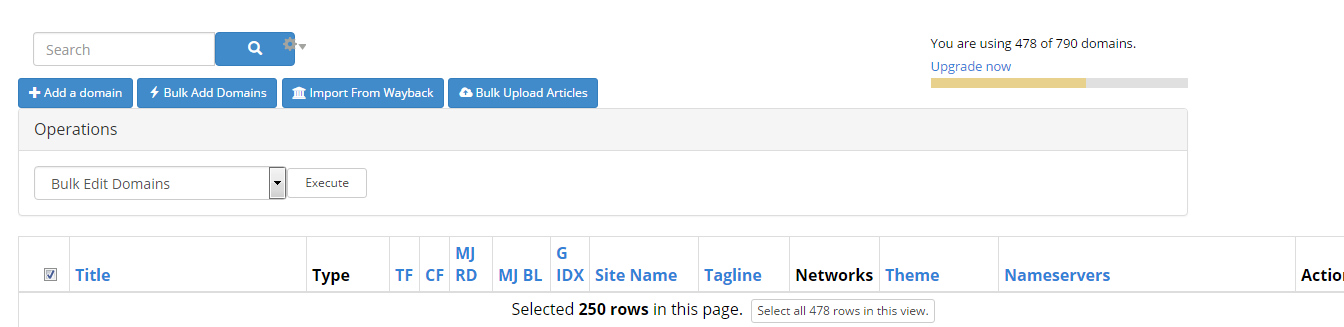
- Choose 'Bulk Edit Domains' from the 'Operations' dropdown box and click 'Go'
- On the following page you can choose the settings you wish to change.
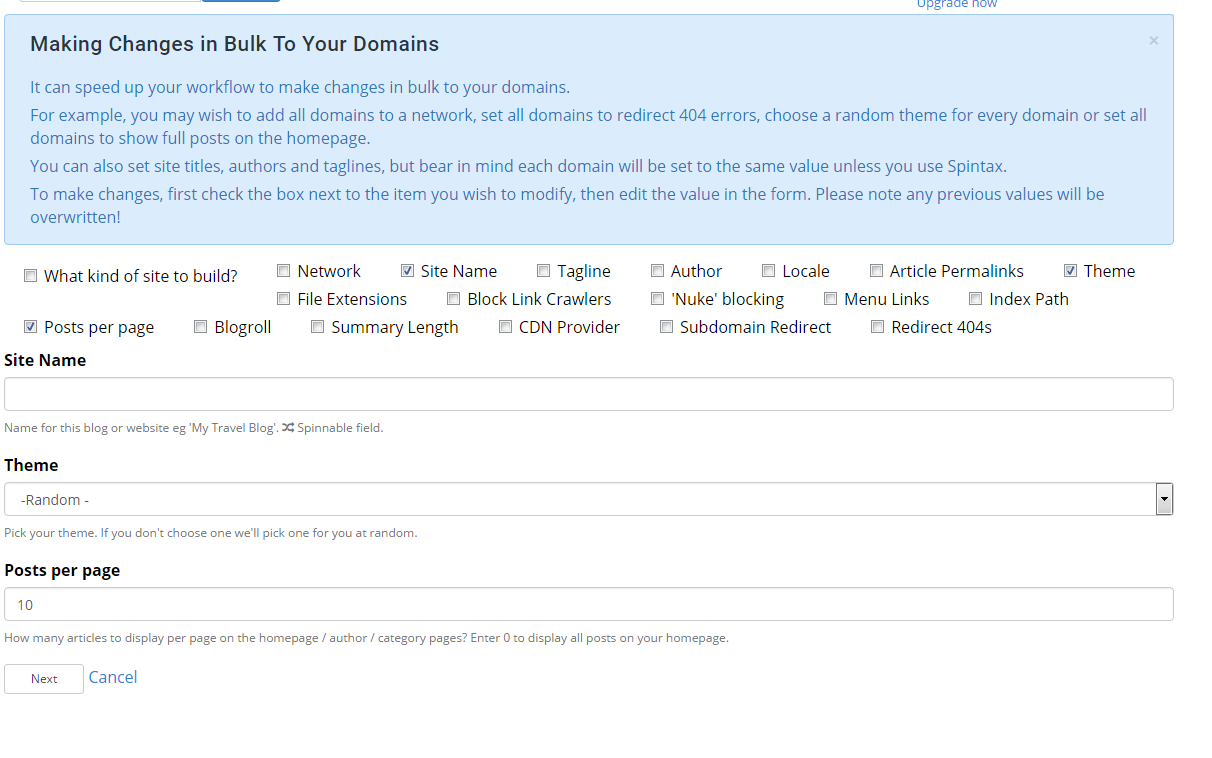
Check the boxes you want and a field will appear to allow you to choose a new setting - Click Save and your changes will be processed. Some tasks are processed in the background to speed up your workflow - this shouldn't take more than a couple of minutes to complete
If you set a field like 'Theme' to 'Random', then a random theme is picked for each blog. The one gotcha with this system is that when you change titles or taglines for your domains in this way, the same setting is set for all selected sites. This may not be what you expect when you change the site title to 'Health Blog' and all your sites end up with the same name!
Instead, you can use spintax for fields like 'Title' to quickly create unique titles, for example:
{The Best|My|The Greatest|Fantastic} {Health|Weight Loss|Healthy Living} {Blog|Tips|Advice|Guide|Facts}
