It's possible to edit individual pages of a site using our HTML editor, but for a large private blog network site this can be a fairly laborious process.
If you want to delete a banner ad, insert a site wide link, or change a specific phrase that appears on every page of your site, you may want to try our Search and Replace tool.
Note: This tool is powerful, but can also be destructive. There is no undo for this tool - if something breaks you may need to re-download the wayback archive and lose any changes you have made. We are unable to offer support for this feature.
With that said, if you're happy to take responsibility then here is how you can use the tool:
On the files tab of each domain, under the file browser you will see a little form headed 'Search and replace'. Using this form you may:
Add a sitewide link:
- View the source of a page on the site
- Find where you want to insert the link, and look for a unique identifier you can 'search' for to ensure your link is inserted in the right place.
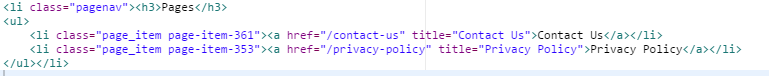
For example, if you wanted to add a link to the end of a menu, you might search for the text:
<li class="page_item page-item-361"><a href="/contact-us" title="Contact Us">Contact Us</a></li>
And replace it with
<li class='page_item'><a href='http://www.mydomain.com'>My Anchor</a></li><li class="page_item page-item-361"><a href="/contact-us" title="Contact Us">Contact Us</a></li>
3. Click replace and all instances of Contact Us will be preceded by a link to mydomain.com
Removing ads, text and other snippets
- Find the html you wish to remove, for instance:
<a href='http://www.advertiser.com'><img src='banner.gif'></a> - Leave the replace field blank
- Hit the replace button
